Your financial well-being companion
Prudent is an integrated environment that helps you automate and make sense of your personal ledger. A desktop app designed for individuals and families. Get clarity on your choices, optimize your financials!
Consolidate data from your bank accounts, stocks, CPF and properties. Analyze interest, up-to-dateness and more!

Drill down on details
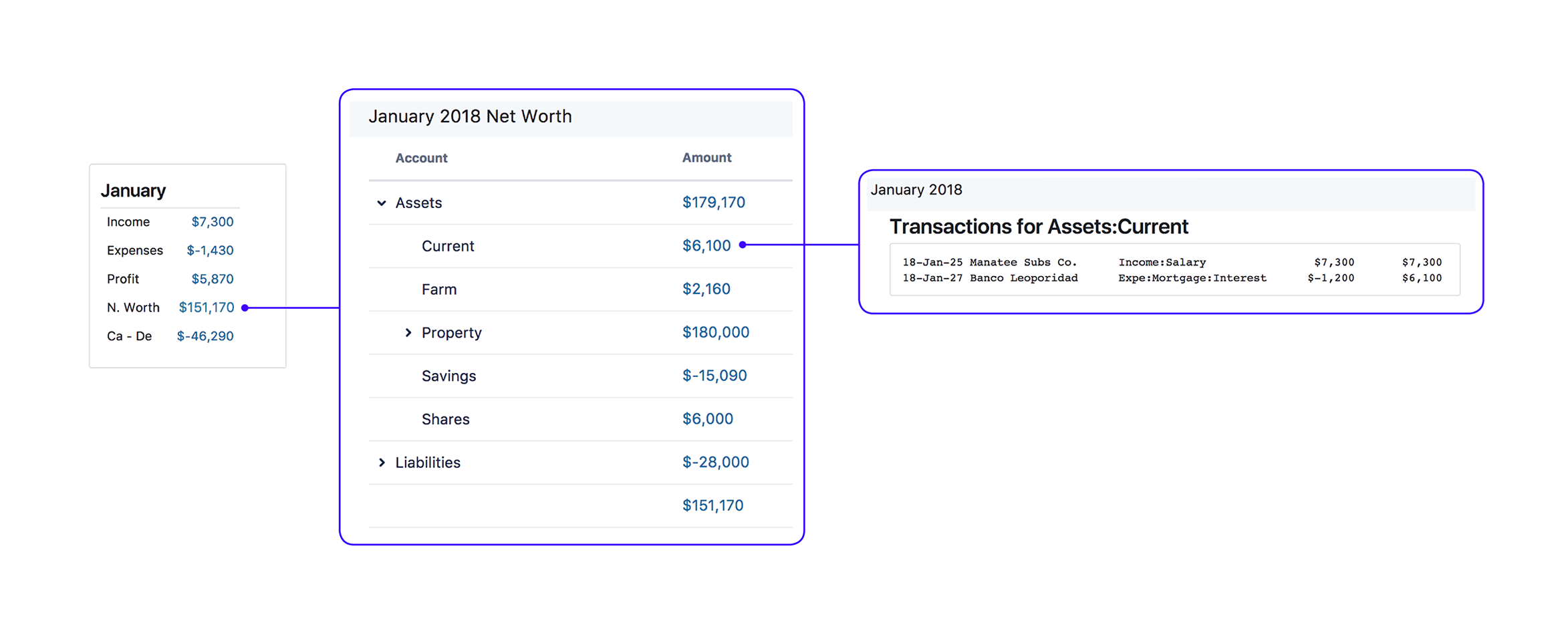
Features that makes Prudent the finance app that finally works for you!
Integrated Reporting

There are many ways to use Ledger. One common way for those not familiar with Emacs is to use the Ledger CLI tool within a Terminal window and edit transactions (and etc.) in a text editor.
Prudent provides an integrated approach. Reports appear on the right of the editor within a resizable view so that you don’t have to switch windows (and enter commands again!) to run reports. The report that you’re viewing will update automatically and immediately as you edit and save transactions and other entries.
Text Ledger rocks!

If you’re not already familiar with Ledger, you should check it out! Ledger understands transactions and other accounting metadata that are written in a plain text file. This has many advantages. You can edit text files as-is and find backing up a breeze (it’s a file!). You will always be able to find a plain text editor whenever and wherever you are. Most importantly, you’ll find the approach very flexible to your accounting situation and need.
Prudent aims to make it even easier to work with Ledger text files with integrated reporting and practical features that collectively caters to your accounting needs.
Runs on your computer

Prudent is an application for your computer (currently for macOS only) and not a cloud SaaS. This makes it easy to use Prudent along with other tools and operating system features that you’re familiar with. You may want to use Git for version control of your file, encrypt it when not in use and back it up as any other files on your computer. You can also open and create as many Ledger files you want and import transactions into these text files with scripts. These files obviously stays on your computer and you’re in control of whatever privacy setup you desire. More on Local-first software
Multi-commodity made easy

Ledger allows the use of any symbol, emoji or word to denote commodities (i.e. shares, currencies and etc.). Prudent makes it even simpler to work with multiple commodities with the commodity summary. View reports that are all converted to a single currency of your choice or reports that show all currencies involved with the commodity switch.
Unravel your financial tree

Ledger provides a depth flag to view balances of accounts at differing levels. Prudent takes this further by showing all of your accounts in the form of a tree. You can unravel more details at each level of the tree by simply clicking on the arrows on the left of a parent or branch account. It is hoped that the more tactile approach encourages you to understand your finances better at each level.